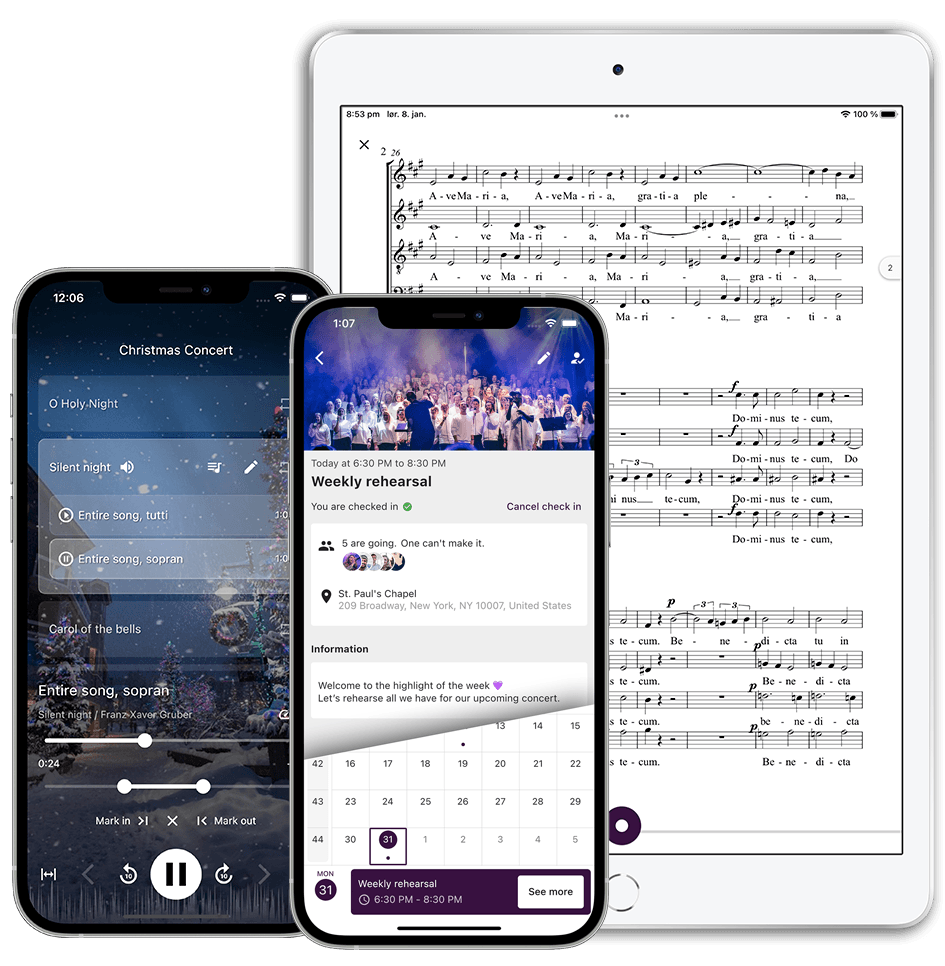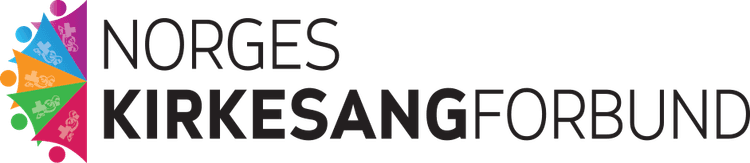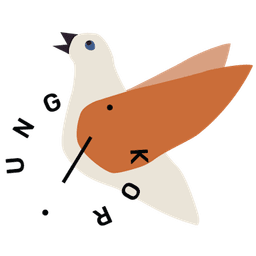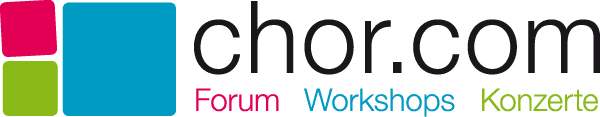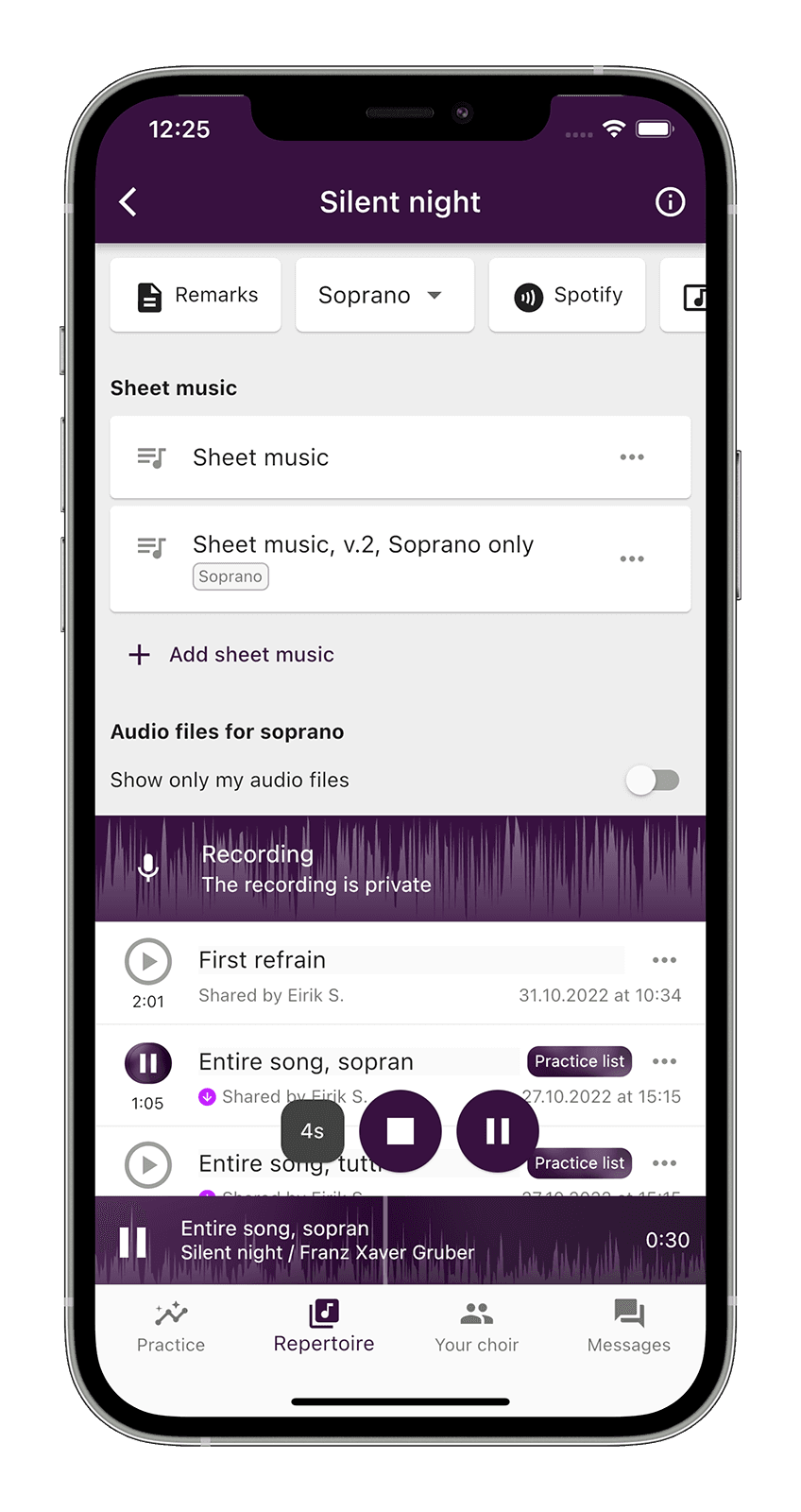
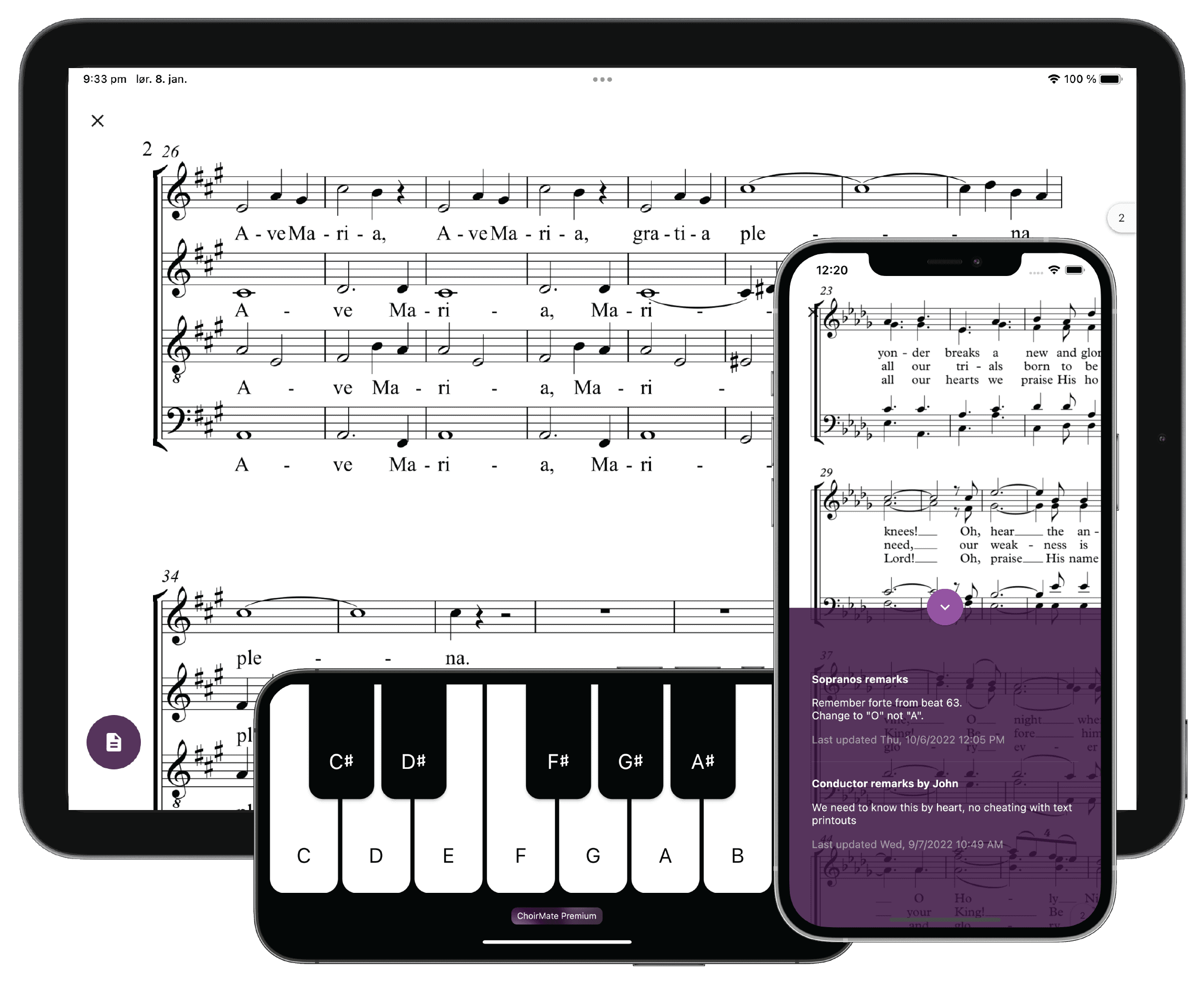
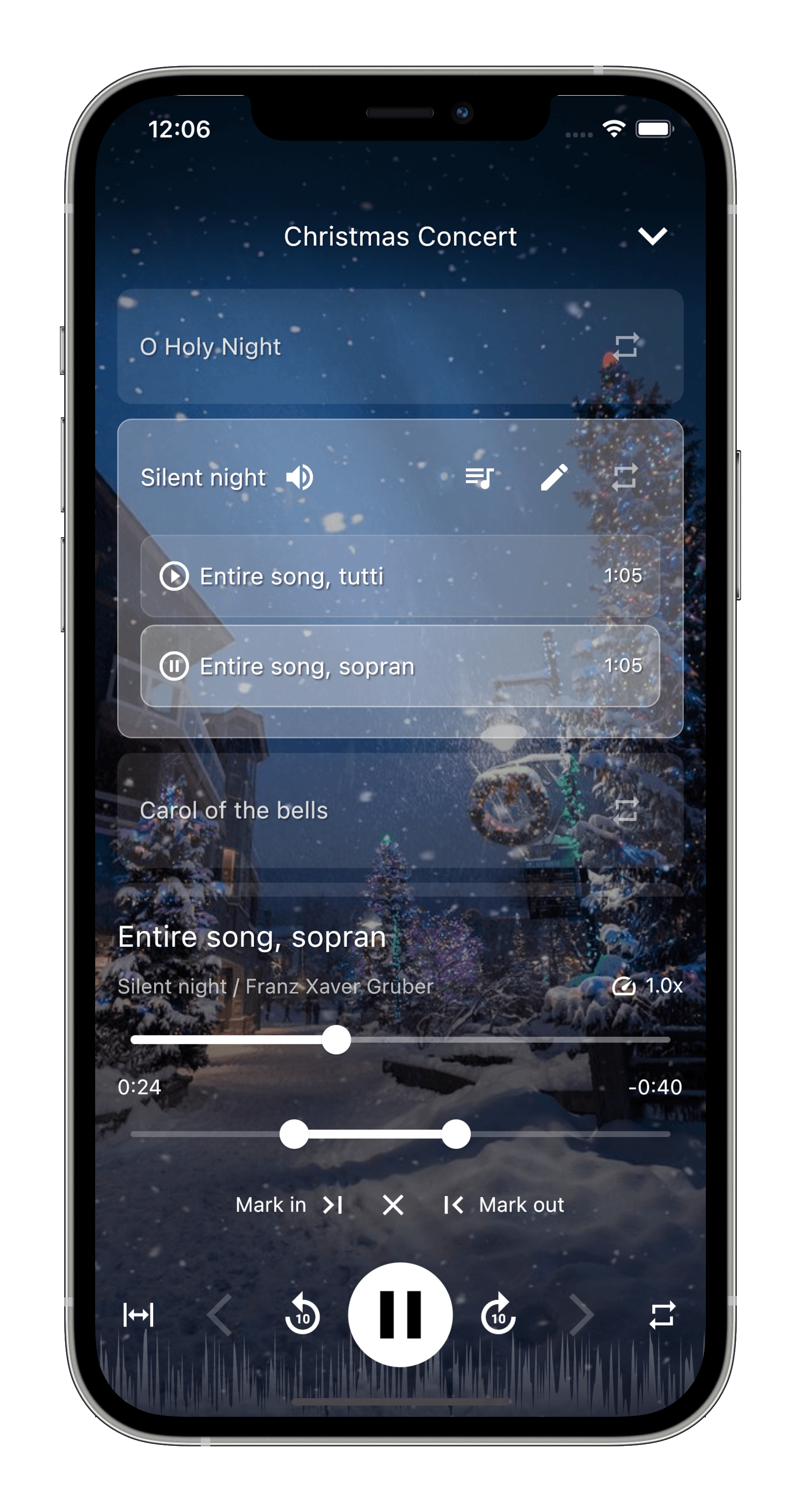
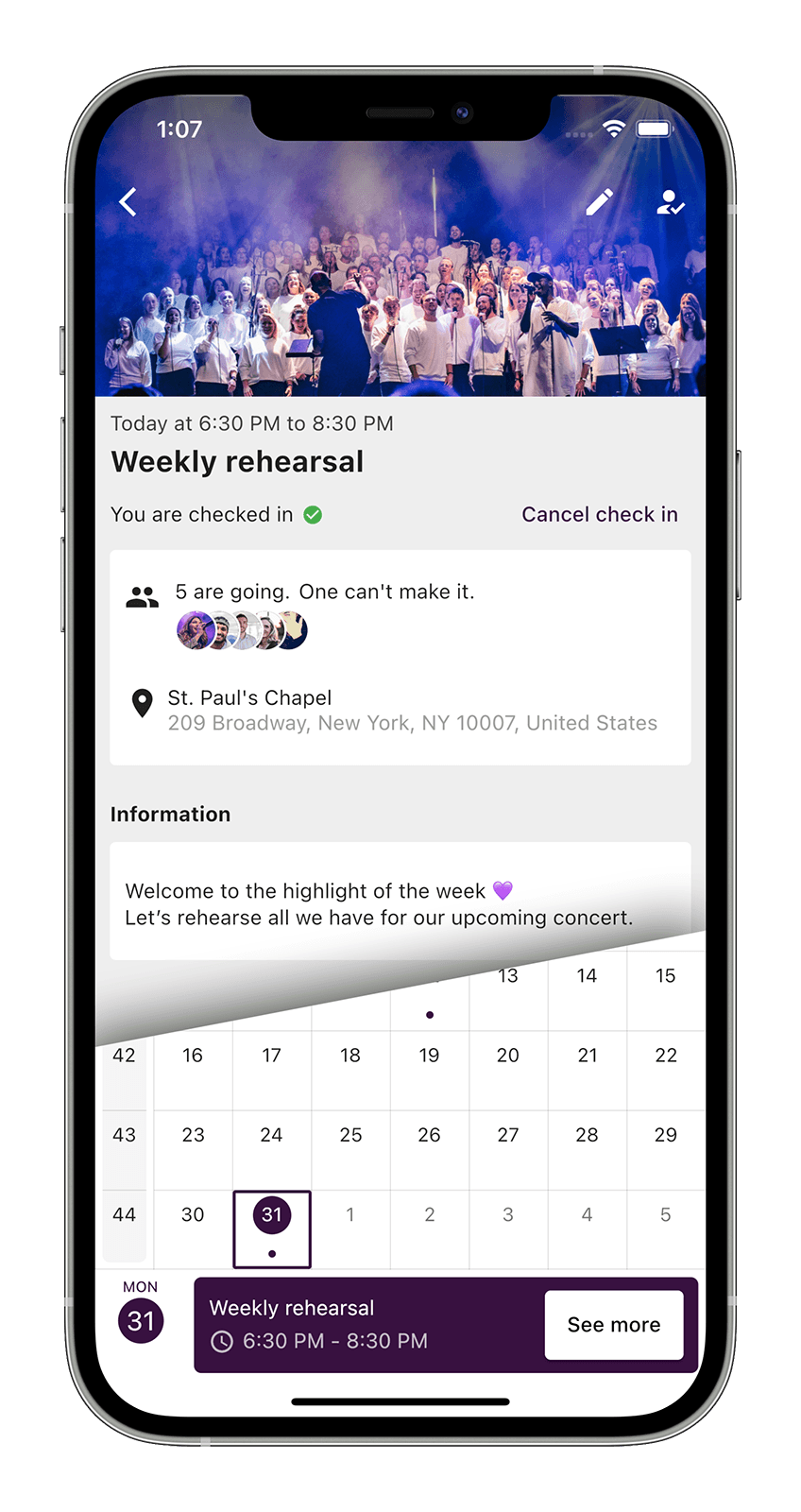
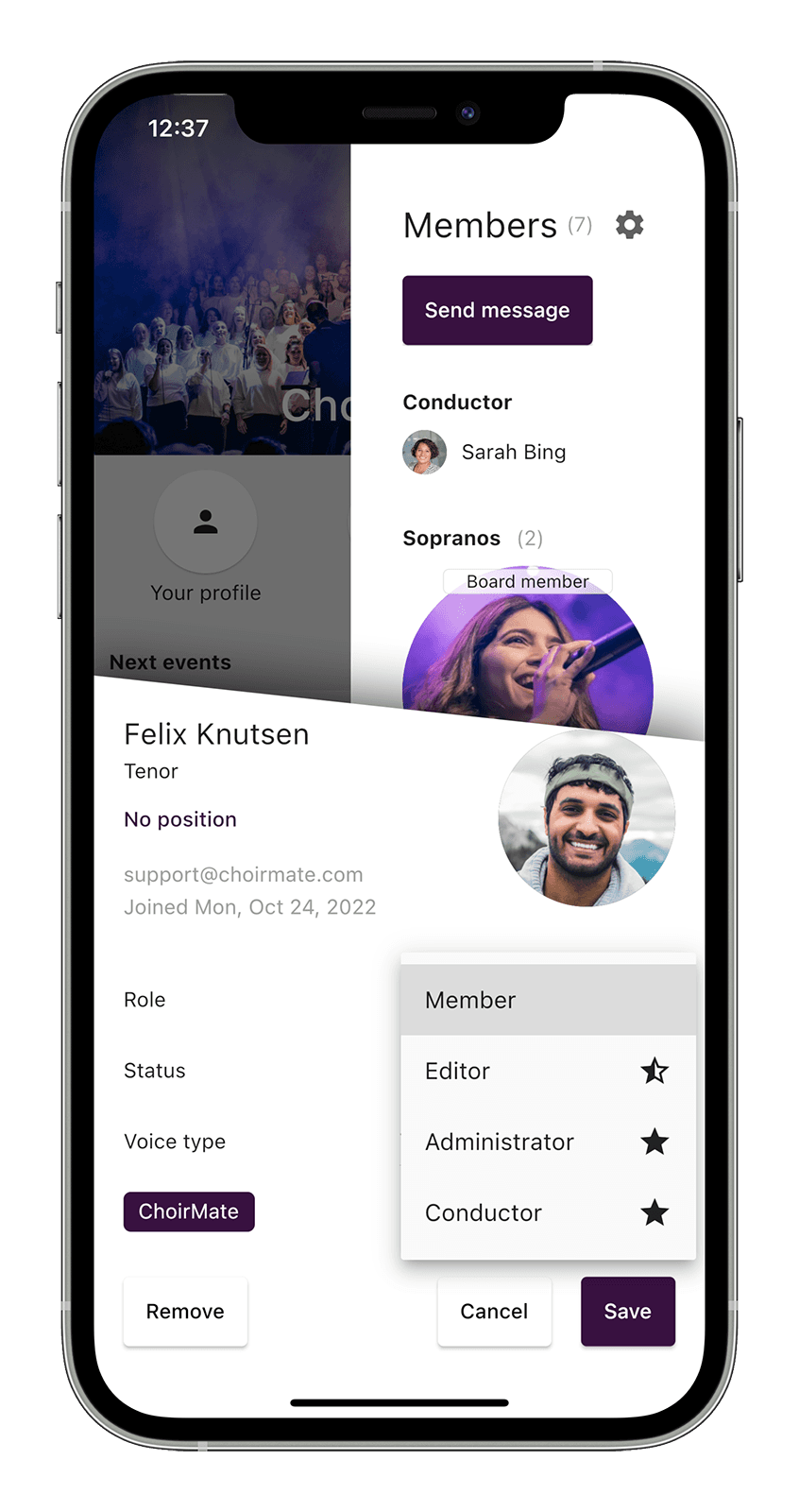
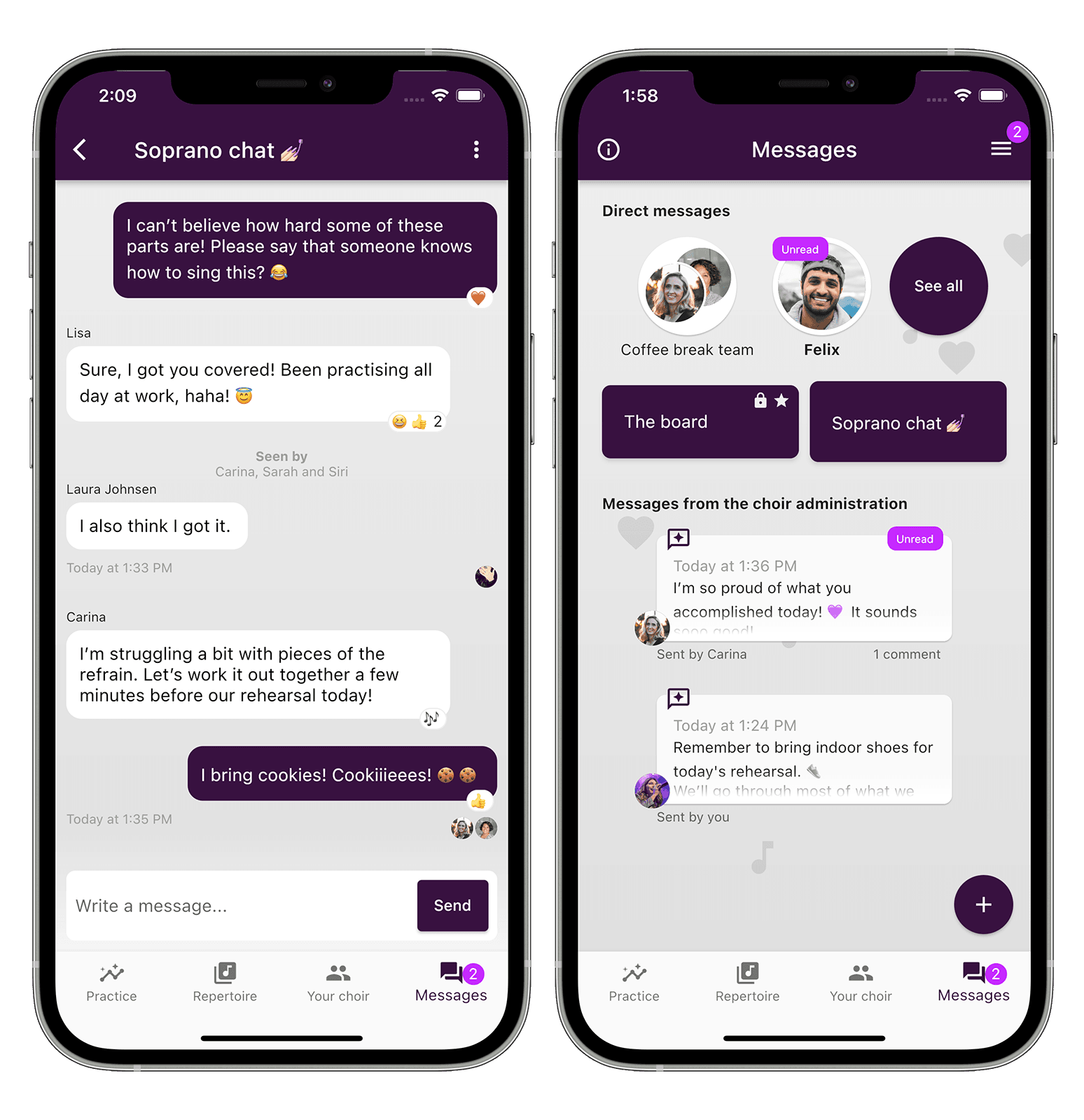
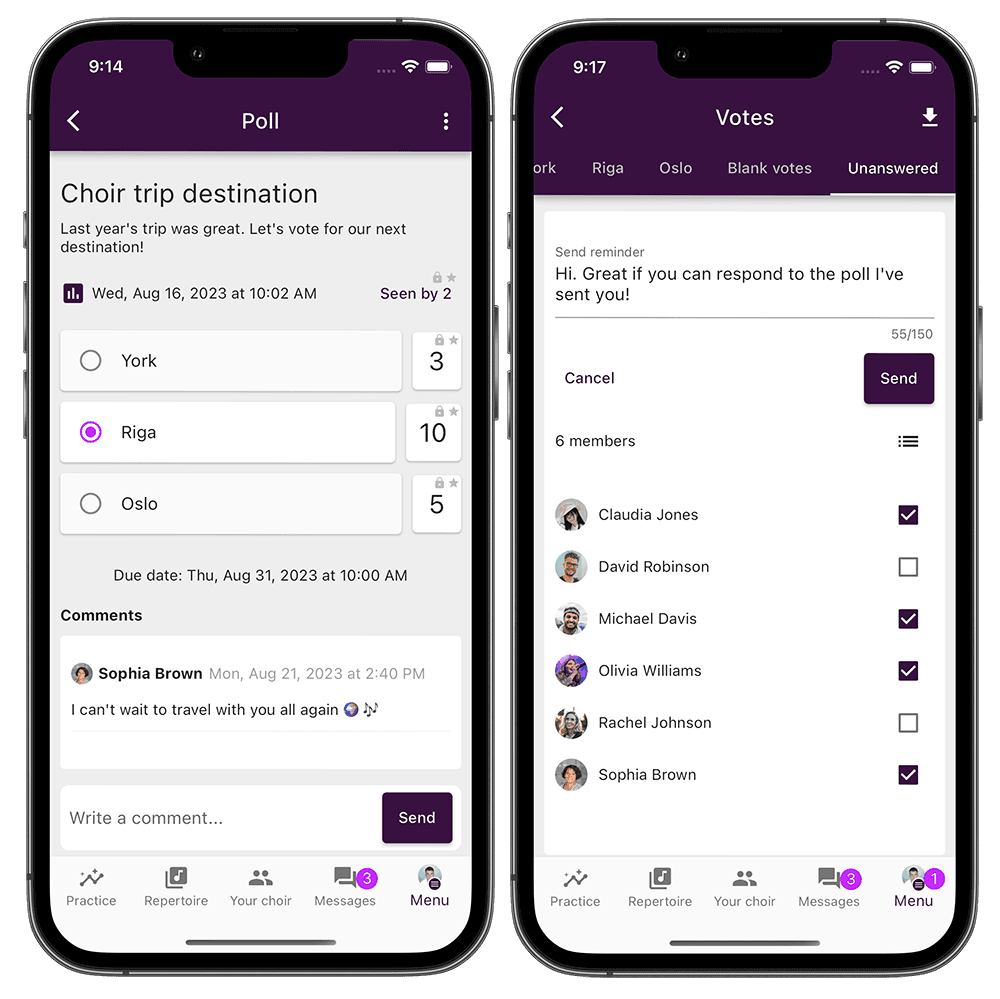
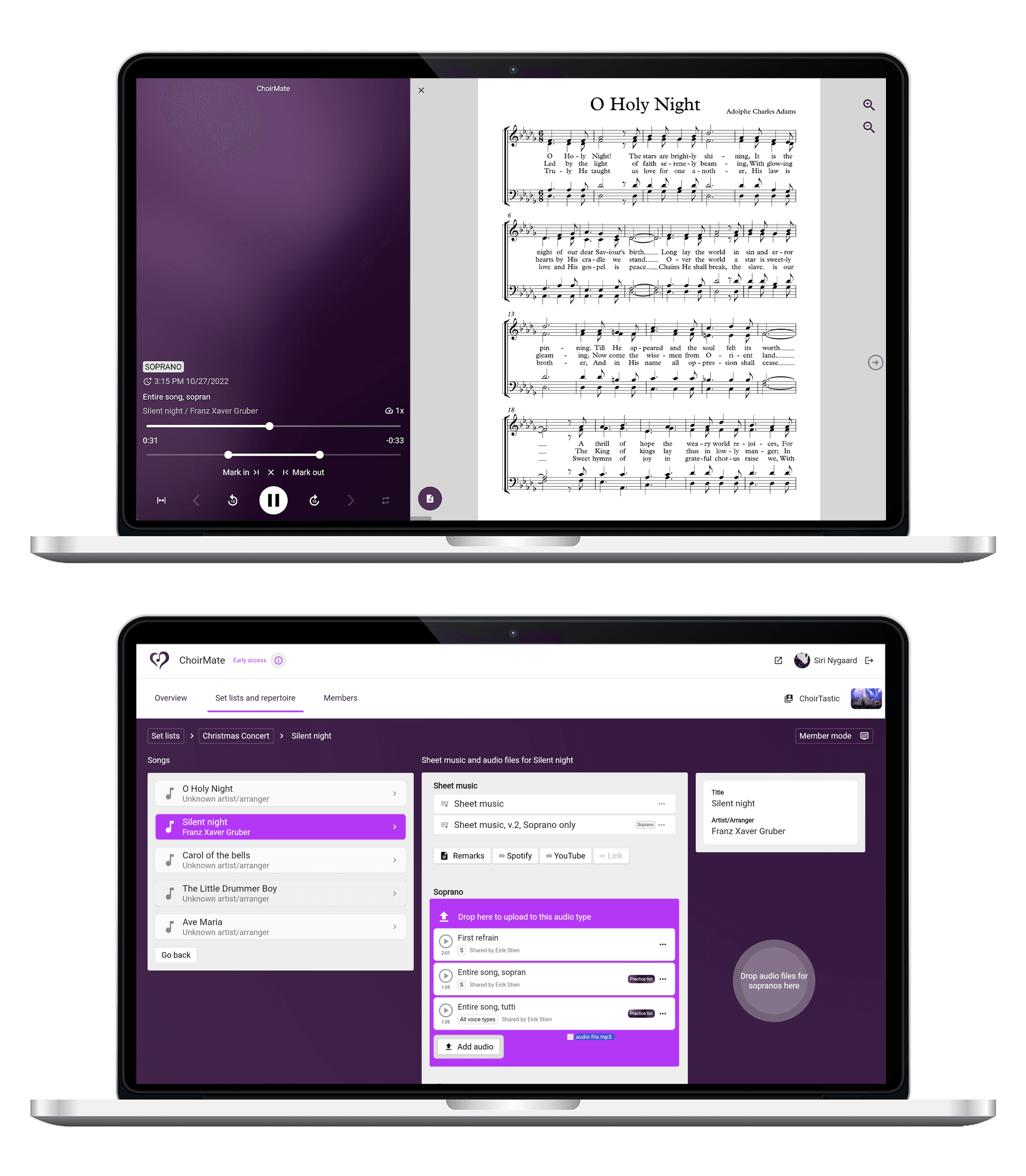
Alt hvad dit kor behøver,
samlet ét sted
Stoles på af kor verden over
Jeg elsker virkelig denne app til al vores kommunikation og koraktiviteter. Den er meget brugervenlig og giver os mulighed for at få adgang til alle vores koroplysninger og repertoire for at øve hvor som helst og når som helst.
Denne app er virkelig en game changer for kor. Kommunikation, stemmeoptagelser, noder, tekster, planlægning, sætlister er alle klart tilgængelige på en måde, som tidligere apps eller kommunikationsmetoder ikke har været i nærheden af at opnå.
ChoirMate har ændret vores kor til det bedre. Vores kormedlemmer lærer deres dele hurtigere, fordi de kan lytte til dem derhjemme når som helst. Alle medlemmer kan også se på kalenderen for at se, hvilke begivenheder der kommer, hvor og hvilke sange de skal synge. Det er super nemt at bruge, selv de mindre teknisk kyndige finder det let at bruge. Vi ville ikke være uden det nu!
Mit damekor har brugt denne app i flere måneder. Det er et fantastisk værktøj. Vi bruger det mest til at kommunikere med alle. Vi optager også stemmer, så medlemmerne kan øve derhjemme, og dette er uvurderligt. Jeg vil varmt anbefale det til andre kor.
Faktisk en hel del
Betroet og Fremhævet af Førende Korforeninger
Hent appen
Funktionrigt, rimeligt prissat
Kom i gang med dit kor i disse nemme trin!
Hent appen
Download appen, og opret en bruger. Koret kan oprettes, efter du har bekræftet din e-mailadresse.
Opsæt dit kor
Indtast informationer om koret, tilføj sange til sætlistene, upload noder og eventuelle lydfiler. Du kan også tilføje korprøver og andre aktiviteter til kalenderen.
Inviter dine kormedlemmer
Via et invitationslink får kormedlemmerne hjælp til at downloade ChoirMate-appen og tilslutte sig koret.
Tildel roller
Du kan udpege administratorer og redaktører til at hjælpe dig med at administrere korets indhold og funktioner i ChoirMate. Dette gør det nemt at samarbejde om at administrere dit kor.
Ofte stillede spørgsmål
- How can I test ChoirMate in my choir? Se svar
You start by creating the choir in ChoirMate through the app which can be downloaded on your phone or tablet. Then you can invite choir members to the choir you have created, using a special invitation link.
A good test is conducted by adding sheet music and rehearsal tracks through the app or web version. You can also add activities to the calendar, such as weekly choir rehearsals, so that attendance can be recorded.
- How can I print out the sheet music? Se svar
- If an administrator has added sheet music for a song, you can go to the song, click on the dot menu to the right of the score and select "Print". This will send you a link to the score to your email address, so you can print out the score from a PC or Mac. The link expires after one hour. You can also select "Export" from the same menu, which allows you to print from your mobile phone or tablet, if you have set this up.
- How does access control work in ChoirMate? Se svar
- There are several access levels controlled by roles in ChoirMate. Member, editor, and administrator are the three levels.
- How can I easily upload audio files to ChoirMate? Se svar
- As an administrator, we recommend using the web version for this. There you can easily create the songs and drag audio files from a folder on your PC/Mac to the relevant song and vocal group. Currently, audio files in MP3 or M4A format are supported. MIDI files must be converted to one of these formats before they can be uploaded to ChoirMate.
- What does it cost to use ChoirMate? Se svar
It's reasonably cheap, or free with some limitations. The goal is for all choirs to be able to enjoy using the world's best tool for choirs, regardless of their financial situation. An average-sized choir pays a total of USD 25 per month when paid annually, which gives all members access to most features of ChoirMate.
Alternatively, the choir can use ChoirMate for free with some limitations, where members have the option to individually upgrade to full access for themselves at USD 3.99 per month.
- Are many people using ChoirMate? Se svar
- Since January 2022, ChoirMate has quickly become very popular among choirs around the world! A five-digit number of choral singers are using the service today, and ChoirMate scores very highly in surveys on how satisfied choir leadership and singers are with its use.